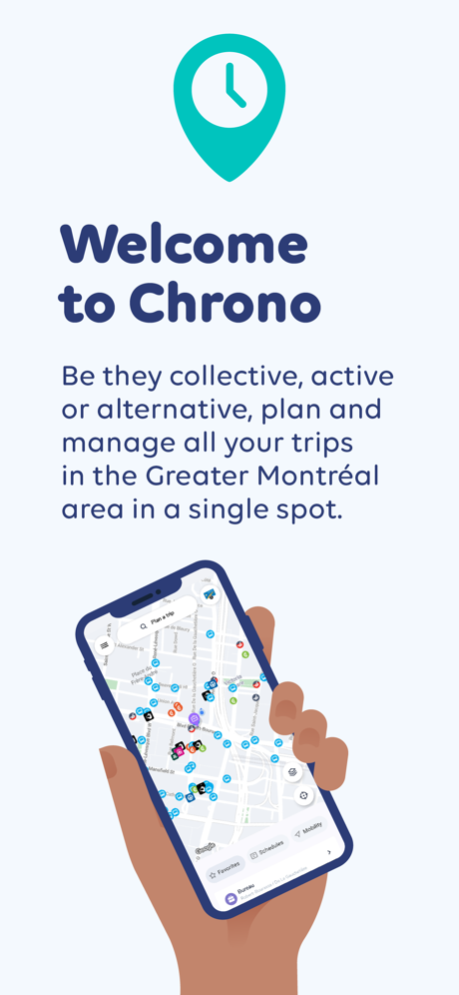Chrono - Bus, metro and train 2.17.3
Free Version
Publisher Description
Chrono Mobile is the official application of the transit corporations (exo, REM, RTL, STL and STM). It has been developed to give its users a complete metropolitan experience.
Whether by bike (BIXI), metro, Communauto, river shuttle, bus or train, Chrono lets you buy your fares, find the best route for your next trip or reserve an alternative mode of transportation.
Download the application, create, and personalize your account to benefit from all the features:
-Avoid queues, reload your OPUS card, and buy fares.
-Access information on the entire metropolitan network: real-time* and planned complete schedules, bus and train positions and occupancy levels, network map, etc.
-Reserve your next BIXI, book a Communauto or Communauto Flex
-Plan all your future trips by public transit or bicycle.
-Create favorites and alerts for lines and stops you use often.
-Read the contents of all your cards (OPUS and occasional) and find a new point of sale to buy your tickets.
* When data is available.
Apr 23, 2024
Version 2.17.3
Minor correction
About Chrono - Bus, metro and train
Chrono - Bus, metro and train is a free app for iOS published in the Recreation list of apps, part of Home & Hobby.
The company that develops Chrono - Bus, metro and train is Autorité régionale de transport métropolitain. The latest version released by its developer is 2.17.3.
To install Chrono - Bus, metro and train on your iOS device, just click the green Continue To App button above to start the installation process. The app is listed on our website since 2024-04-23 and was downloaded 1 times. We have already checked if the download link is safe, however for your own protection we recommend that you scan the downloaded app with your antivirus. Your antivirus may detect the Chrono - Bus, metro and train as malware if the download link is broken.
How to install Chrono - Bus, metro and train on your iOS device:
- Click on the Continue To App button on our website. This will redirect you to the App Store.
- Once the Chrono - Bus, metro and train is shown in the iTunes listing of your iOS device, you can start its download and installation. Tap on the GET button to the right of the app to start downloading it.
- If you are not logged-in the iOS appstore app, you'll be prompted for your your Apple ID and/or password.
- After Chrono - Bus, metro and train is downloaded, you'll see an INSTALL button to the right. Tap on it to start the actual installation of the iOS app.
- Once installation is finished you can tap on the OPEN button to start it. Its icon will also be added to your device home screen.